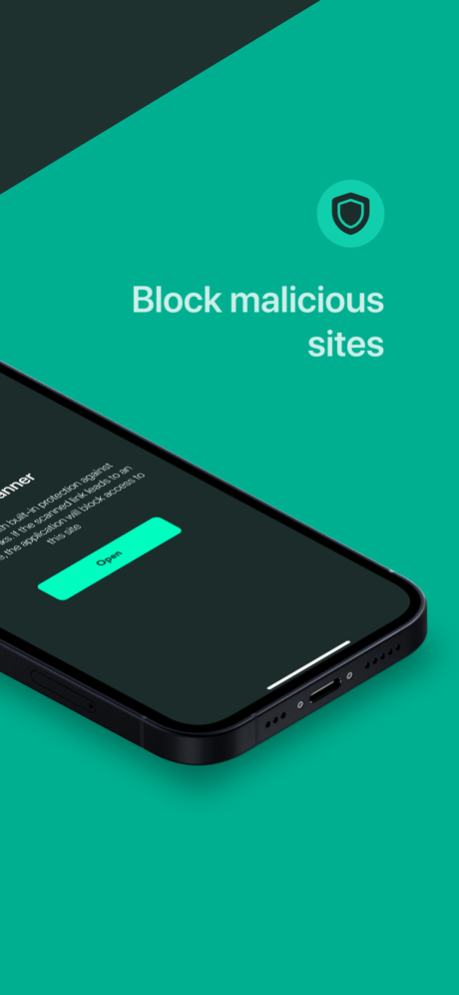CyberGate 1.0.2
Continue to app
Free Version
Publisher Description
CyberGate is your reliable guide to the world of safe and comfortable Internet.
With Browsing Protection, your browsing experience will become much more enjoyable and safer. The function allows you to block the most dangerous sites on the network that you can accidentally visit. These sites can steal your personal information or your credit card information. Our list of blocked sites is constantly updated with new sites so that you are as protected as possible from the greatest number of threats.
With CyberGate you can visit your favorite sites without saving your history. Therefore, you can not worry if someone suddenly wants to know what you were viewing in the browser. CyberGate's internal browser simply does not store your browsing history.
Websites are being hacked all the time. Millions of user accounts of sites are freely available, the series of which you may also be. CyberGate allows you to add emails to your accounts and monitor databases of hacked accounts 24/7. As soon as your account is found among the hacked, the application here will show you on which site it happened.
Scan QR codes easily and securely with CyberGate. Our QR code scanner has a built-in security feature, thanks to which you will not be taken to a dangerous site through a QR code.
Some features of CyberGate are only available to premium users. To do this, you will need to purchase a subscription for any of the available periods.
Each period gives you the opportunity to test premium features for free for 3 days. At the end of the free 3-day trial period, your subscription will be automatically renewed for a paid subscription, unless you turn off the trial period. Your subscription will automatically renew unless auto-renew is turned off at least 24 hours before the end of the current billing period. You may cancel your subscription at any time by turning off auto-renewal in your iTunes Account Settings after purchase. This must be done 24 hours before the end of the subscription period to avoid being charged. The cancellation will take effect the day after the last day of the current subscription period and you will be downgraded to the free service.
https://cybergateapp.com/privacy-policy/
https://cybergateapp.com/terms-of-use/
Oct 14, 2022
Version 1.0.2
bug fixes
About CyberGate
CyberGate is a free app for iOS published in the Office Suites & Tools list of apps, part of Business.
The company that develops CyberGate is FREEHOLD DANIEL HOUSE LIMITED. The latest version released by its developer is 1.0.2.
To install CyberGate on your iOS device, just click the green Continue To App button above to start the installation process. The app is listed on our website since 2022-10-14 and was downloaded 0 times. We have already checked if the download link is safe, however for your own protection we recommend that you scan the downloaded app with your antivirus. Your antivirus may detect the CyberGate as malware if the download link is broken.
How to install CyberGate on your iOS device:
- Click on the Continue To App button on our website. This will redirect you to the App Store.
- Once the CyberGate is shown in the iTunes listing of your iOS device, you can start its download and installation. Tap on the GET button to the right of the app to start downloading it.
- If you are not logged-in the iOS appstore app, you'll be prompted for your your Apple ID and/or password.
- After CyberGate is downloaded, you'll see an INSTALL button to the right. Tap on it to start the actual installation of the iOS app.
- Once installation is finished you can tap on the OPEN button to start it. Its icon will also be added to your device home screen.